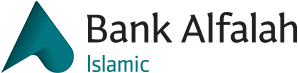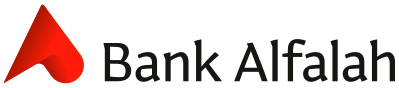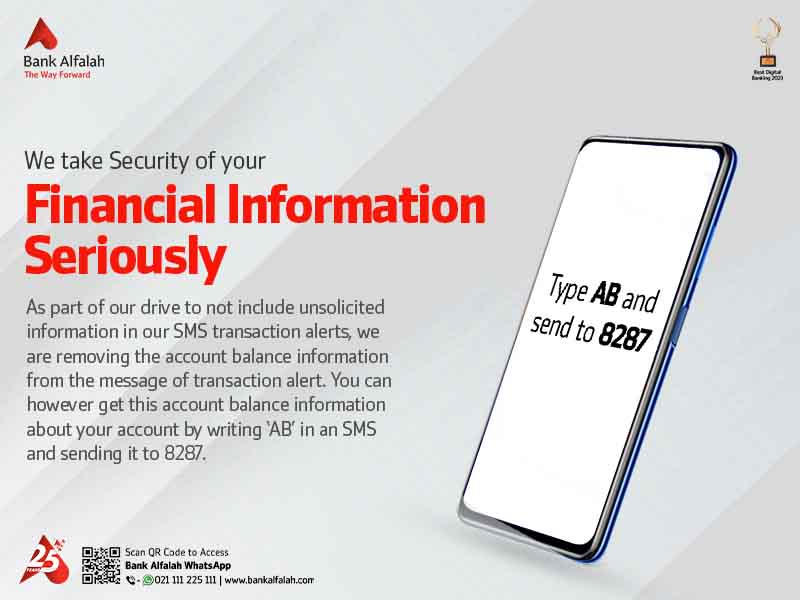A Digital Current Account which offers day to day multiple transactions from Alfa app
A Digital Current Account featuring instant account opening with a seamless & secured on-boarding process and the convenience to pay utility bills, top-up mobile airtime and transfer funds from Alfa.
How to open an Alfa Account?
1.Download Alfa:
Android: http://bit.ly/AlfaonAndroid
iOS: http://bit.ly/AlfaonAndroid
2.Go to “Open Alfa Account” > Select “Alfa” > Choose “Transact”
3.Enter the required details
CNIC
Mobile number
CNIC issuance date
Place of birth
City of stay
Father’s name
Mother’s maiden name
4.Deposit funds into your Alfa Account via Online funds transfer, Bank Alfalah Branch, Cash Deposit Machine or Agent Shop)
Terms & Conditions Apply*(by clicking on this link, T&Cs should be displayed)
Product Features
- Real-Time Account Opening.
- Multiple transactions such as Utility bills payment, Mobile top-up or Funds transfer.
- No minimum balance requirement.
- Debit Card for 24/7 access to funds.
Transaction Offerings
- Wallet to Wallet Funds Transfer – Outgoing/Incoming
- IBFT – Outgoing/Incoming
- Mobile Top-ups
- Online Shopping
- Utility Bill Payments
- Donation Payments
- QR Payments
- School Fee Payments
Click here to view Daily, Monthly & Yearly transaction limits
Visit any Bank Alfalah Branch for Biometric verification to enjoy higher transaction limits.
| Mobile Account level | Transaction limits (Debit & Credit each) | |||
| Daily | Monthly | Yearly | Max Balance | |
| Level 0 | PKR 25,000 | PKR 50,000 | PKR 200,000 | PKR 200,000 |
| Level 1 | PKR 50,000 | PKR 200,000 | PKR 2,400,000 | PKR 2,400,000 |
Start enjoying the conveniences of Alfa Account today and remain compliant with your principles and your needs.
- Charges for Alfa Account will be as per prevailing schedule of charges